Have you ever wanted to know how to clean a camera lens? Well, you’re in luck! We’re going to go over everything you ever wanted to know about cleaning camera lenses.
Keeping your camera lenses clean is the best way to ensure that you have crisp, clear photographs. It also helps protect your lenses from the wear and tear that can build up over the years. Cleaning your lenses is surprisingly easy once you get the hang of it.
This guide will walk you through everything from the gear you need to keep your lenses clean all the way through to some tips from the pros.
What You Need to Clean a Camera Lens
Our quest to learn how to clean a camera lens is going to start with getting the right equipment. The bare minimum you’ll need is a camera lens cleaning kit and a camera lens cleaning cloth. However, you’re going to need some more gear if you want to really get your lenses clean.
You’ll also need more speciality gear to handle any dust, fungus, or haze on the inside of your lens. Cleaning the inside of your lens is much more complicated and needs a few speciality tools. You’ll even need a computer repair kit to handle all of the circuitry inside your lens.
Here’s what we’ll need to get a lens nice and clean.
Cleaning the Outside of Your Lens
Learning how to properly clean a camera lens starts with getting the right tools for the job. You can’t use regular paper towels and glass cleaner on your camera’s lenses. You’re going to need some gear to get things clean.
These are the essential camera lens cleaning tools you need to get even the grimiest lenses nice and spotless.
- Start with a lens pen like this one from Nikon
- An air puffer like the Rocket Air Blaster
- Sensor cleaning swabs which are also ideal for lenses
- A lens cleaning solution is mandatory this has to be purpose-designed for camera lenses—glasses cleaner could damage your lenses
- Last, but not least, a tried and true microfiber cloth
What You Need to Clean the Inside of Your Lens
You’re going to need a few more tools to clean the inside of your lens. This is a much more complex cleaning job that requires some speciality tools. Here is what you’re going to need if you want to open up your lens and get that glass nice and clean!
- Computer repair kit (like the iFixit Pro Tech Toolkit)
- A mild adhesive the Loctite Medium Strength Threadlocker
- Cotton swabs
- All of the same gear you needed for cleaning the outside of your lens
How To Properly Clean A Camera Lens
Let’s start our tips for lens cleaning with the basics. We’re going to cover quick cleanings of the outside of your lens including how to clean the camera lens barrel. This cleaning should only take you five to ten minutes once you’ve had some practice and gotten a feel for what it takes to really clean your lens.
Here’s a bonus tip for how to clean a phone camera lens. All of these steps work for cleaning the lens on your phone. However, there’s no way to clean the back side of your phone’s lens, but you shouldn’t need to anyway.
1. Use Your Air Blower
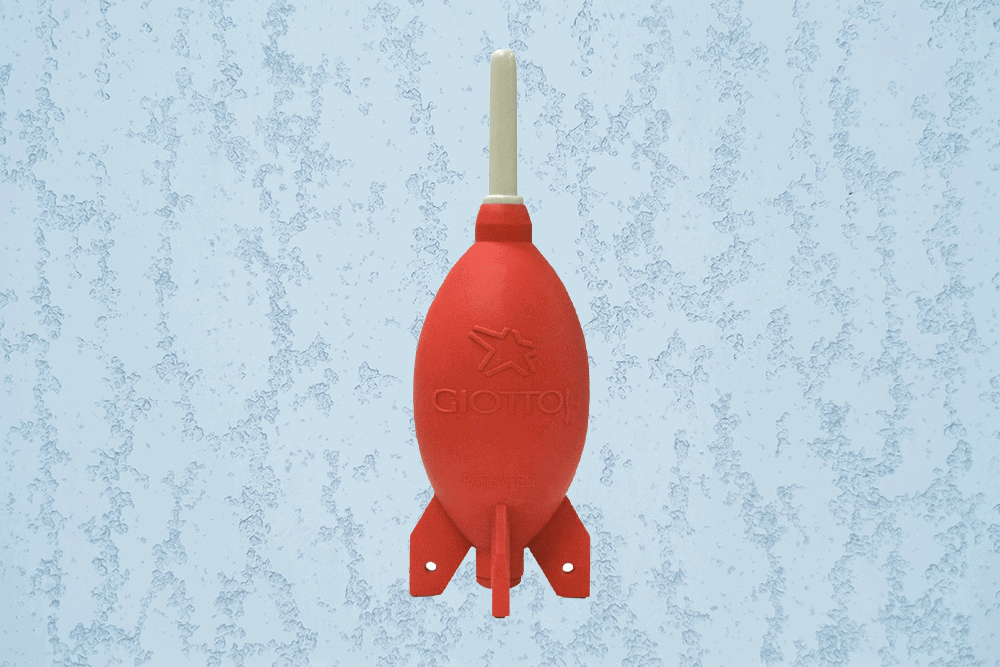
The first step for cleaning a camera lens always begins with using your air blower. This will puff away any large chunks of debris, hair, and dirt. This gets any of the big chunks off of your lens and gets ready for the next step in cleaning.
Those big chunks of sand and grit can also scratch the glass or damage the coatings on your lens. Using a puffer to get rid of them first means you won’t be accidentally grinding anything into the surface of your lens during the next parts of the cleaning.
2. Clean the Lens Barrel
Cleaning your lens barrel is essentially identical to cleaning the camera body. All you need to do is give it a quick wipe-down with a microfiber cloth. Unlike with the glass on your lens, you can use mild soapy water to clean the lens barrel.
Just be very careful to not get the lens to wet as this could damage lenses that are not weather sealed.
3. Brush Your Lens with a Lens Pen
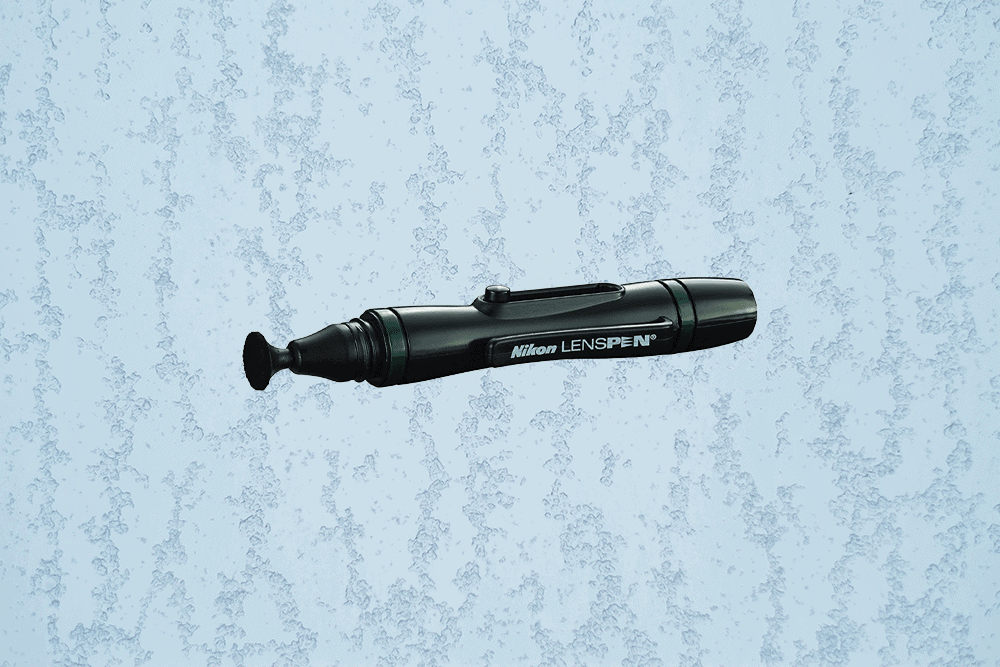
Your next step is going to be to brush your lens with the lens pen. You’ll notice that your lens pen has two ends— one with a brush and the other with a little microfiber pad. Start by brushing the glass with the brushy end and then using the microfiber pad to gently buff the glass on both ends of your lens.
4. Use Lens Cleaning Solution on Your Glass
Next, you want to apply a few drops of lens cleaning fluid onto your microfiber cloth. Gently buff the glass of your lens in a circular motion working your way from the edges inward. Then use a dry corner of the same microfiber cloth to repeat this process if there’s any moisture on the surface of your lens.
Never use any glass cleaners that are not meant for camera lenses. These contain abrasive chemicals and harsh solvents which can damage the complex coatings on the surface of your lens. Even eyeglass cleaner is a little too harsh for cleaning the delicate lenses on your camera.
5. Bring Back the Air Puffer
One thing many professional photographers do is to always start their cleaning with the air puffer and then end their cleaning with the air puffer. This can be especially helpful if you notice any duster fuzz has settled on your lungs during the cleaning process.
However, if your lens looks totally clean then you can skip this step.
How To Clean The Inside Of A Camera Lens
You might be asking yourself how to clean camera lens fungus—and the answer is to go inside of the lens itself. Camera lenses develop fungus because moisture gets trapped inside the lens which creates a natural habitat for our fungal friends.
Dust, dirt, and grease can also get stuck inside your camera lens. These steps will give you the basics on how to clean the Nikon lens inside and they work for other brands like Canon as well!
Each lens manufacturer, and even different lines of lenses, have different locations for the screws that hold your lens together. Check with your owner’s manual or find a guide online to get your lens open.
Here’s a step-by-step guide on how to clean the inside of a camera lens.
1. Remove the Lens Screw Cover
Your lens likely has a cover that is protecting the screws that hold it together. The first step of cleaning is going to be removing these screws so you can gain access to the inside of your lens. In order to do this, we needed to carefully pry off the lens screw cover.
You can open the screw cover by using a toothpick, a small screwdriver, or even a pair of electronics tweezers. You want to be very delicate during this process as one wrong step can scratch the surface of your lens.
Here’s a good video guide that details how these lens screw covers are attached on Canon cameras.
2. Unscrew Your Lens
You’re going to want to use a computer or glasses screwdriver to carefully remove the screws that hold your lens together. However, there’s one thing you need to do before you start taking out any screws.
You can buy marker stickers that have tiny arrows that show you how things were aligned before you took them apart. This is key for taking apart camera lenses as they often can only come back together one way. Placing some stickers will show you where things were aligned before you took the screws out.
Once you got your lens marked up using marker stickers, slowly remove each screw. Place the screws in a separate pile on the table or desk you’re working on. Better yet, place the screws in a small ziplock bag so you know exactly where they are and can be certain they won’t roll away.
3. Carefully Detach Any Circuits
This is the hard part of learning how to clean a camera lens inside. There are circuit connector ribbons inside your camera. These send all of the signals from the camera body to the lens. They help control features like autofocus.
Taking this apart is very delicate. These ribbons break easily if forced. You want to use computer tweezers to gently disconnect these ribbons from their respective circuits.
Many of these ribbons will have small latches that hold them in place. Carefully unhook these latches before trying to gently pull out the ribbons.
4. Slide Out the Glass Elements
The glass element will now be ready to slide out of your lens. You want to gently slide out this glass element and then set it on a microfiber cloth you have laid down on your workspace. These glass elements are very sensitive and you want to handle them as gently as possible.
5. Follow Our Cleaning Guide
Your next step follows all the cleaning guides we outlined in the first section. Cleaning the inside glass elements is essentially the same as cleaning the outside glass elements.
However, you want to make extra sure that they’re dry before you put your lens back together. Accidentally trapping moisture inside of your camera lens is a sure recipe for haze and fungus.
6. Rebuild Your Lens
Your last step is to simply put the lens back together. You’ll follow all of the steps you use to take it apart in reverse.
Here’s one tip for helping to get things back together. Use your smartphone to take pictures as you take your camera lens apart. These pictures will be a reference guide that you can use later when you’re reattaching ribbons to circuits, putting screws back in, and making sure everything is properly aligned.
7. Consult a Camera or Lens Cleaning Service
The last thing you can do is to find a camera lens cleaning service that can really get into your lens to clean out any serious dirt, grease, or water.
Lens cleaning services tend to be a little pricey, but they’re often the right choice. Unless you’re experienced with disassembling electronics, taking your lens apart for cleaning can be a risky process. If you’ve got a professional lens that you spent several thousand dollars on, it’s worth a few hundred to get it professionally cleaned and maintained as needed.
How Often Should I Clean My Camera Lens
You should clean your camera lenses as often as they need to be cleaned. Some photographers clean their lenses for every photo shoot while others wait for visible problems before they go in for a cleaning. We recommend giving your lenses a quick cleaning in between photoshoots and deep cleaning at least once every year or two depending on your circumstances.
Individuals in certain climates are going to need to clean their lenses a lot more than others. If you live in a desert or do a lot of shooting on a sandy beach, you’re going to need to clean your lens several times a year. Individuals who do mostly studio work can often go years without putting their lens through deep cleaning.
Think about your style of photography, the environments you shoot in, and the type of wear and tear you can expect your lens to go through when you put together a cleaning schedule for your lenses.
How to Keep a Camera Lens Clean
One of the best things you can do for your camera lenses is to know how to keep them clean. There are things you can do that will help preserve your camera lens and minimize cleanings. Each time you clean your camera lens, you run the risk of accidentally damaging optics, coatings, and the sensitive circuitry inside of your camera lens.
Here are a few tips for keeping your camera lens clean even during the toughest shoots.
Store Your Lens
The first thing you should do is always store your lens in your camera bag or in its individual lens carrier. Your lens will receive minimal exposure to the elements, dust, and debris when it’s properly stored.
This is the single best thing you can do in terms of keeping your lens clean. Proper storage when not in use protects your lens and minimizes cleaning. It also prevents accidental damage from drops or banging against other equipment.
You should also always keep your lens caps on when you’re not actively shooting. The front and rear cap seal your lens from dust, debris, and those dreaded fingerprints!
Know How to Change Lenses
Knowing how to change your camera lenses is also very important when it comes to keeping them clean. Here’s how you should change your camera lenses if you want to avoid dust getting in your camera or your lens.
When you’re ready to change lenses, start by angling your lens and pointing it down. This will keep the sensor pointed down which will prevent dust from entering the camera itself. This will also allow you to safely change lenses.
Detach your lens from your camera and immediately put on its rear lens cap. Then remove the cap from the second lens and attach it to the camera or put the body cap on to your camera if you’re done shooting for the day.
Ideally, you can do this lens change sitting on the ground or kneeling over your camera bag which will give your gear something clean to land on if you accidentally drop it.
If you work in challenging environments, like photojournalism or wildlife photography, you should practice lens changing when you’re at home in a safe environment so you’re ready when you’re out in the field.
Clean Early
You should clean your lens very early rather than waiting for dirt and grime to build up. It’s going to be a lot easier to take care of a few fingerprints and specs here and there than it is going to be to give your lens a deep cleaning.
A light cleaning will only take you a few minutes in-between photo shoots and will help put off the need for a deep cleaning for a long while. These light cleanings also help prevent dust from slipping through the cracks in your lenses and becoming a much bigger problem.
These frequent cleanings also help prevent dust from getting on your camera sensor. One of the more common ways just gets into the camera body is from a lens that isn’t properly cleaned and maintained.
Tips for Cleaning Your Camera Lens
Now that you know how to clean a camera lens at home, we’re going to cover some pro tips and a few common questions about cleaning a camera lens.
What Should You Not Clean Your Camera Lens With
There are a few things you should never use to clean a camera lens. Never try to scrub your lens with a toothbrush, paintbrush, or any other hard bristle-type brush. You should also avoid compressed air as this can damage the delicate components inside your camera.
Can I Use Alcohol To Clean Camera Lens
Yes, you can use isopropyl alcohol to clean your camera lenses in a pinch. This is one of the ingredients in lens cleaner, but you don’t want to use drinking alcohol or isopropyl alcohol beneath 70% as those types of alcohol contain particles that can wreck a camera lens.
How Do I Clean A Foggy Camera Lens
Foggy camera lenses are caused by a dramatic difference in humidity inside the lens compared with outside the lens. Fog will naturally clear up on its own by setting your camera lens on a desk or table in your home overnight. However, you can quickly clear up fog by hopping in your car and slowly turning up the heat until your camera lens has a similar humidity to the outdoors.
Occasional fog isn’t a problem for camera lenses. However, if you repeatedly fog up your camera lens it runs the risk of developing Hayes and fungus with your more serious problems.
Can You Use Windex On Camera Lens
You might be wondering how to clean a camera lens without lens cleaner, but the one thing you should never do is use Windex on a camera lens. Windex is formulated for windows that are untreated and not designed to create photographs. Windex can seriously damage a camera lens.
Can I Use Glasses Wipes On Camera Lens
You can use glasses wipes to clean your camera lens. This works as long as your glasses wipes are just standard microfiber cloths or lint-free cloths. If your glasses wipes have chemical cleaning solutions in them, you should avoid using them on your camera lenses.
Can You Use Hand Sanitizer To Clean Camera Lens
While we did cover that you can start cleaning the camera lens with alcohol, you should never use hand sanitizer on your camera lens. Even though hand sanitizer has plenty of alcohol in it, it also has other ingredients that will gunk up your lens. It’s not called “lens sanitizer” for a reason!
What Is Lens Cleaning Liquid

Lens cleaning liquid is mostly isopropyl alcohol. It is formulated to safely clean lens glass without disturbing the coatings that cover your lens. The lens cleaning fluid is specially designed for camera lenses, but you can make your own in a pinch!
Here’s a quick camera lens cleaning solution recipe.
1. Fill a small spray bottle halfway with 99% isopropyl alcohol
2. Fill the rest of the way with distilled water
3. Use like you would regular lens cleaning spray
Wrapping Up Cleaning A Camera Lens
How did you like our how to clean the camera lens guide? We covered everything from quick cleanings to the basics of cleaning the inside of your lenses.
Knowing how to clean the inside of a camera lens helps protect your gear and make sure it works for years to come. Clean lenses also mean clean images and who doesn’t love that.
Got any other lens cleaning tips? Let us know in the comments if you have any favorite tips and tricks for keeping your lenses clean.



