It’s easy to say that the best camera for YouTube or the best video camera for YouTube depends on your reasons for wanting to create and post videos.
It’s true, but . . . . At the same time, anyone who wants to post videos on YouTube will share a common desire for sharp, clear, well-lighted videos with clear sound or audio.
So, whether you‘re posting family videos to share with distant relatives, sharing your knowledge through how-to videos, supporting a cause, reviewing products or services, starting or promoting a business, or recording life as it happens, quirks and all; you’ll want certain basic features, but you will need other, more advanced features to create a professional aura that enhances confidence in the information you present if you’re starting a vlogging business.
Our Top Cameras for Youtube Beginners in 2024
- Canon M 50 Mark II (Best overall)
- Nikon Z 30 (Best for Creators)
- GoPro HERO 11 (The Creator Edition)
- GoPro HERO10
- Sony ZV-1
- Sony ZV-E10
- Canon PowerShot G7X Mark III
- Fujifilm X-S10
Let’s dive into our list and look at the 8 best youtube cameras for beginners.
Canon M 50 Mark II

One of the most popular youtube cameras, the canon m50 mark ii. It’s a small, lightweight, and affordable mirrorless camera, which means that it is also an interchangeable lens camera.
So if you’ll want to upgrade the lens for your canon m50 mark ii you’ll have a wide variety of lenses to choose from.
You can connect an external mic or Speedlite flash on the hot shoe.
Canon m50 mark ii comes with a flip-out screen that will be very easy and comfortable when vlogging.
Overall, the m50 is just really good for beginners because it’s super easy to use. There’s even beginner mode, so it will make your vlogging experience even better.
Especially for vloggers and content creators (only on youtube), you can use the EOS M50 Mark II to Livestream your content with the built-in Wi-Fi®.
But, one of the biggest cons of the canon m50 is that it doesn’t shoot well when it comes to 4K videos, it has a super big crop, and you don’t have the autofocus when shooting at certain modes.
However, it is important to note that most people are still watching videos on their phones in 1080.
Image Sensor
The Eos M50 Mark II features an APS-C sized CMOS sensor that delivers high quality images and video at high speeds. The camera offers fast continuous shooting and fast auto focus for capturing action shots with minimal blur.
Autofocus System
You get stability and versatility with both Eye and Face Detection during Servo AF. So you can keep your subject in focus and in the center of attention.
in addition to the Touch and Drag AF feature, the Tap to select focus point option will select it instantly. When selecting a focus point, one can see the selected point already shown on the camera’s EVF.
Audio
The EOS M50 Mark II has a 3.5mm audio jack that is compatible with external microphones.
Recording Time
The Canon EOS M50 Mark II has a maximum continuous recording time of 29 minutes and 59 seconds for standard frame rates at 60fps or under.
But, High frame rates (119.88p / 100p) allow for shorter recording intervals. On the Canon EOS M50 Mark II, high frame rates can be used for up to 7 minutes and 29 seconds.
Wireless Connectivity
The Eos M50 Mark II camera features Wi-Fi® connectivity, allowing you to connect to a Wi-Fi network and share images directly to your smartphone or tablet. You can also transfer photos directly to a compatible printer via the Camera Connect app.
Screen
you have a 3.0 inch, 1.04 megapixel Clear View LCD II vari-angle touchscreen display. Its bright, clear screen allows you to easily view images and video while shooting, and its flexible design lets you shoot from almost any angle. You can also touch the screen to change settings, review photos and videos, and select autofocus points.
Batteries
It needs 1 Lithium Ion batteries. that way you can always have a spare battery incase the battery is finished.
Pros:
- Easy to use
- Affordable
- Great Autofocus
- Fully articulated screen
- Mirrorless interchangeable lens camera
Cons:
- big crop when shooting in 4K
- AF disabled during shooting Time-lapse Movies and High Frame Rate Movies.
Nikon Z 30 -Made for Creators

The new Nikon Z30 is a compact, lightweight, and affordable mirrorless APS-C (20.9 MP) entry-level camera that is specially designed for creators, bloggers, and streamers. you can tell that from the absence of the EVF or electronic viewfinder, so it is not ideal if you also want to grow your photography skills.
The Nikon Z 30 is easy to use, with its auto mode that let the camera select the best settings for you, and it also has a shortcut to the settings you use most, to easily access it with the press of a button.
The camera’s beautiful image quality is thanks to its standard sensitivity range of ISO 100-51200, which allows for clear, noise-free images indoors or at night.
The Z 30 has a vary angle touchscreen that you can flip out and rotate, so you are able to hold it out in front of you, and still see and track everything with the screen.
It has two enhanced stereo mics, but with no headphone jack (not that critical, but it could be nice for all the content creators out there).
the camera has a good and comfortable deep grip, two programmable buttons in the front, and a red REC tally lamp at the front so you will be able to see when recording.
The Nikon Z 30 shoots at 4K up to 30 fps and in 1080 up to 120 fps without a crop. You can shoot stills at 11 fps, and it has eye and face tracking. and it offers an easy in-camera time-lapse movie option.
And, you can enhance your setup with the Creator’s Accessory Kit for Z 30 which includes the essential accessory kit for content creators:
- Bluetooth® Remote Control (ML-L7)
- SmallRig Tripod Grip
- RØDE VideoMicro™ Microphone
Related: Best lenses for Nikon Z 30
Image Sensor
The Nikon Z 30 features a 20.9 MP DX APS-C sized sensor that delivers high-quality images and video at high speeds. The camera offers fast continuous shooting and fast autofocus for capturing action shots with minimal blur.
Autofocus System
The Z 30 boasts a fast and reliable autofocus system that tracks both eyes and faces, making it ideal for portraits and close-ups. Additionally, the Auto Area AF mode makes it easy to keep moving objects in focus, whether you’re photographing people or pets.
Audio
The Z 30 has clear audio quality with its built-in stereo microphone, and its outdoor wind muff makes it perfect for recording in any environment (sold separately). You can also use an external microphone with this device (sold separately).
Recording Time
The record time is very long, and it’s up to 125 min (keep in mind that your card space and battery power can set the limits).
Wireless Connectivity
Nikon’s free SnapBridge app gives you full control over your camera, letting you see exactly what the camera sees and start/stop recording and taking photos with ease.
The Z 30 comes with an optional Bluetooth remote, Included in the Creator’s Accessory Kit. Allowing you to start and stop recording, take photos, and control playback from a distance.
Screen
The Z30 features a flip-out touchscreen display to keep you in front of the camera. To change focus positions and adjust brightness on your selfie, tap the Vari-angle screen.
Batteries
the Z30 1 EN-EL25 Rechargeable Lithium Ion Battery is required. (included in the package)
Pros:
- Affordable
- Shoots 4K without a crop
- High end build quality
- Fully articulated screen
- Comfortable ergonomics
Cons:
- No image stabilization
- No headphone jack
The New GoPro HERO11

The GoPro HERO11 is a fantastic camera for beginners. Its automatic settings make it easy to use, and you don’t have to worry about shutter speed, aperture, and ISO.
This camera is great for anyone who loves adventure. Whether you like hiking, surfing, or doing other cool things, this camera is perfect for you. It’s waterproof and dust resistant, so you can take it anywhere without worry. Plus, it’s tough enough to withstand being thrown around or dropped.
The GoPro HERO11 camera is also known for its ability to produce great colors with its 10-bit recording which will allow you to capture more colors. You can shoot 5.3K videos at 60 fps, and you can Slow things down to 8 times their normal speed while keeping a high 2.7K video resolution, or ramp up the resolution to 4K at 4 times slow motion, to capture details you would otherwise miss.
With its latest and greatest in-camera video stabilization technology, the HyperSmooth 5.0, the HERO11 will provide you with incredibly smooth footage no matter how rough it gets. Even without a gimbal or special software, you will get amazing results.
Even if the camera tilts while recording, your horizon will stay level thanks to the built-in Horizon Lock feature. With HyperSmooth 5.0, keeping the horizon steady and consistent is easier than ever – even when your camera does a full 360° rotation.
The HERO 11 has Flip-Out Mounting Fingers and swappable lenses. And with the Creator Edition you will also get:
- Media Mod
- Enduro Battery
- Light Mod
- Volta Hand Grip
All your existing accessories should work without a problem.
So, if you’re someone who enjoys hiking and wants to document their trips or take amazing underwater shots, the HERO 11 is a great option. It’s small and lightweight but packs a lot of features and high-quality performance into its tiny frame.
There are some potential drawbacks to using a GoPro camera, but overall it is still a great choice for beginners. The GoPro is very versatile and can be used in many different ways, making it a great camera for those just starting out.
Image Sensor
The GoPro HERO 11 features a 24.7MP image sensor, making it the most powerful GoPro camera.
It has a new sensor that comes in a new aspect ratio of 8-7 for 16:9 and 8:7 aspect ratio videos. The new enlarged image sensor will provide you with more canvas to work with. The increased field of view allows you to zoom, crop, or change digital lenses to achieve the desired look when editing.
Audio
The GoPro Hero 11 Black camera is equipped with a 3.5mm audio mic input, allowing you to connect an external microphone for improved audio capture. Alternatively, you can use the Pro 3.5 Mic Adapter (sold separately) for even better audio quality.
Wireless Connectivity
The GoPro Quik app can automatically upload your photos and videos to the cloud. Simply plug-in your GoPro when you connect to your home wi-fi. When charged it automatically uploads to the cloud and uses your footage to make a highlight video.
When the video is complete with music and effects, it will automatically be sent to your phone and will be ready to share.
You can also choose to offload your content to your phone.
Screen
The GoPro Hero11 features a dual-screen with a front display that provides a live preview, while the large rear touch screen offers intuitive control.
Batteries
The GoPro Hero11 has a rechargeable Enduro Battery that increases the recording time by up to 38%and enables up to 13% faster-charging rate. And you can extend the battery life with a Powered grip combined with your camera’s battery, and get up to 4 hours of 4K/30 recording time.
Pros:
- New and enlarged 8:7 sensor
- Automatic and easy to use
- Affordable
- Intuitive
- Durable
Cons:
- Low-light performance is not the best
- Need extra accessories to improve performance.
GoPro HERO10

The GoPro HERO10 is a fantastic camera for beginners. Its automatic settings make it easy to use, and you don’t have to worry about shutter speed, aperture, and ISO.
This camera is great for anyone who loves adventure. Whether you like hiking, surfing, or doing other cool things, this camera is perfect for you. It’s waterproof and dust resistant, so you can take it anywhere without worry. Plus, it’s tough enough to withstand being thrown around or dropped.
The GoPro HERO10 camera is also known for its ability to produce great colors. You can shoot in 4k resolution and up to 5.3K video with double the frame rate with this camera. So if you need to crop in a little bit, you definitely can. This is because you have extra space.
The audio quality isn’t the best. You need a shotgun microphone and a Media mod to improve it, and that can add up to be a bit costly.
However, if you’re someone who enjoys hiking and wants to document their trips or take amazing underwater shots, the HERO10 is a great option. It’s small and lightweight but packs a lot of features and high-quality performance into its tiny frame.
This camera doesn’t have the same bokeh effect as other cameras. However, it does have 4k which means you can zoom in, but that can be a con if you don’t have the space to actually edit 4k, or you don’t have a great computer. The file sizes might be a bit too big for you in these cases.
There are some potential drawbacks to using a GoPro camera, but overall it is still a great choice for beginners. The GoPro is very versatile and can be used in many different ways, making it a great camera for those just starting out.
Image Sensor
The GoPro HERO10 features a 23.6MP image sensor, making it the most powerful GoPro camera ever.
It can shoot RAW in All Photo Modes.
Autofocus System
The GoPro Hero10 has a Face, Smile, Blink + Scene Detection for its autofocus.
Audio
The GoPro Hero10 Black camera is equipped with a 3.5mm audio mic input, allowing you to connect an external microphone for improved audio capture. Alternatively, you can use the Pro 3.5 Mic Adapter (sold separately) for even better audio quality.RAW audio capture is also supported in .wav format for ultimate fidelity.
Wireless Connectivity
The GoPro app automatically uploads your photos and videos to the cloud when you’re connected to Wi-Fi + Bluetooth®, and GPS is enabled. You can also choose to offload your content to your phone.
Screen
The GoPro Hero10 features a front display that provides a live preview, while the large rear touch screen offers intuitive control.
Batteries
The GoPro Hero10 has a rechargeable Battery (1720mAh Lithium-Ion)
Pros:
- Automatic and easy to use
- Affordable
- Intuitive
- Durable
Cons:
- Background blurring is not so good.
- Need extra accessories to improve performance.
Sony ZV-1

The Sony ZV-1 is a point-and-shoot camera, which means that you can’t change the lens on this camera.
The Sony ZV-1 is a bit similar to the GoPro we talked about before, as it comes with everything you need in the package.
This camera has a versatile lens that is equivalent to a 24-70mm lens. This makes it a great choice for Youtube vlogging, as well as photography enthusiasts.
This camera is great for shooting 4k video and live streaming because it has a clean HDMI output. It also has no record limit, so you can shoot as much video as you want. The image quality is great straight out of the camera.
If you’re looking to level up your live streams or video conference calls, the zv1 is a great camera to do so.
And, if you are looking to improve the quality of your live streams or video conference calls, the zv1 is a great camera to consider. It offers excellent image and video quality, making it ideal for those who want to produce professional-looking content.
The Sony ZV-1 has an internal ND filter which can be used when filming outside to create a blurry background.
The camera also features a flip-out articulating screen, so you can easily see yourself when filming.
One of the great features of Sony cameras is their intelligent auto modes. This allows the user to let the camera do the work for them in terms of settings and exposure. The camera will automatically adjust to the conditions and settings that will produce the best results.
This isn’t your average camera; Sony does an incredible job at scene identification and adjusting settings accordingly. So, whether you want to keep it in intelligent auto video mode or photo mode, you’re going to be happy with the results.
The focal length is the biggest con of this camera. You cannot change the lens, which might be something you struggle with.
A wider shot is typically used in vlogging to show more of the scene around you and the Zv1 camera accessory gives you that option for just $50.
Image Sensor
The Sony ZV1 is equipped with a large 1.0-type Exmor RS CMOS image sensor, which features a 3:2 aspect ratio.
It uses a BIONZ XTM image processing engine to produce approximately 20.1 megapixels. This powerful image processor provides excellent image quality, fast performance, and a wide range of features.
Autofocus System
Another great thing about the zv1 is its incredible autofocus, specifically eye autofocus. This allows the camera to really track your eye no matter where you are, making it a great choice for anyone looking for a camera with great autofocus capabilities.
Audio
The directional 3-capsule microphone has been redesigned for forward-directional audio recording. A dedicated windscreen is included to help achieve cleaner audio when working outdoors.
Recording Time
The Sony ZV1 has no recording time limits, so you can shoot as much video as you need.Wireless Connectivity
The built-in Bluetooth and Wi-Fi connectivity allows you to transfer images to your mobile devices instantly and share them online on social networking sites, via email, or on cloud storage sites.
Once the mobile device is linked, it can also display a live view image of the camera on its screen. With Smart Remote Control, the user can remotely control the camera’s shutter release.
The optional GP-VPT2BT Wireless Shooting Grip can be connected to the camera via Bluetooth for easier control.
Screen
The Sony ZV1 comes with a 3.0″ Vari-angle LCD Touchscreen, body grip, and recording lamp (If you are recording and you see the lamp reflected off of an object in the shot, set the [REC Lamp] to [Off] so that it is not captured by the camera.), making it perfect for capturing videos and photos.
Batteries
You can charge the camera battery by plugging it into a USB port with a portable battery, allowing for longer shooting sessions.
Pros:
- Automatic and easy to use
- Affordable
- 4k video
- No recording time limits
- Fully articulated screen
Cons:
- No interchangeable lens
- No built-in viewfinder
Sony ZV-E10
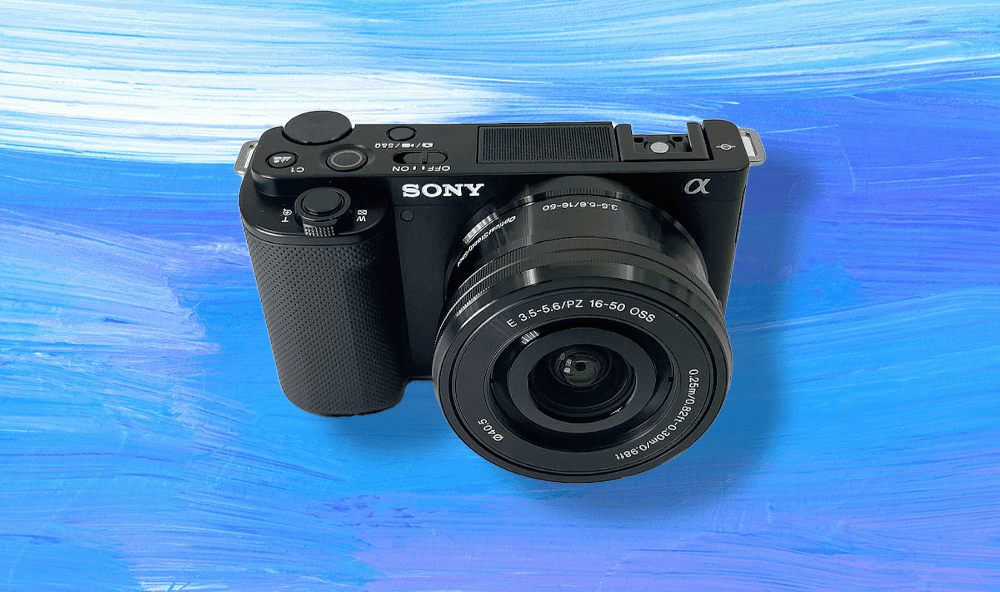
The Sony ZV-E10 Camera is a great choice for content creators who want to produce high-quality videos. This camera pairs well with all of Sony’s E-mount lenses, making it a versatile and easy-to-use option for vloggers and content creators, and in some cases, you can find it at a lower price point than the sony zv-1.
The ZV-E10 is a great camera for vlogging. The big recording button on the top of the camera makes it easy to start recording. When you start recording, the bright tally lamp on the front turns on, and a clear red frame appears on the LCD screen.
The side-opening LCD screen on this camera rotates, making it perfect for taking both high and low shots, as well as selfies.
You can easily control dedicated power zoom lenses, as well as Clear Image Zoom, which is an in-camera function that allows you to zoom with any lens, even if it is not a non-zoom lens.
The ZV-E10 is a small and lightweight interchangeable lens camera, making it easy to take with you wherever you go.
When shooting video in high picture quality, a large image sensor is essential. The ZV-E10 sensor size is comparable to what you would find in many professional cameras. Having a sensor of this size means that there is a lot of detail that can be captured and the video will look great as a result.
A larger sensor also results in less grainy noise when shooting indoors or at night. But it’s the blurry backgrounds, or “bokeh” that are the real indication of a large sensor. The large sensor enables a shallow depth of field, which helps your subject to stand out from the background and results in a more professional-looking image.
The focusing system is an excellent example of how the ZV-E10 is designed for content creation. The ZV-E10 uses Sony’s auto-focusing expertise to keep your subject in focus without any manual control or adjustment.
The ZV-E10’s quick and precise autofocus is perfect for professional results when focusing on people. In fact, the autofocus is so precise that it can recognize and focus on a person’s eye. You can focus your camera on your subject by tapping it on your camera’s display.
The Multi Interface Shoe on top of the camera lets you pair it up with compatible microphones that use the Multi Interface Shoe, including Sony’s latest digital audio interface models. So, just like you would pick the ideal lens for your needs, you can also select the perfect microphone for your audio capture.
The ZV-E10 is also perfect for live-streaming and online communication. By plugging it in via USB into your computer or laptop, you can use it as a great-looking live streaming camera to connect with your friends or fans with no special software or hardware needed. You can also join online meetings in stunning video and audio quality.
The Sony ZVE10 is a great camera choice for new content creators looking to make YouTube videos. It has great features and image quality, making it a top choice for anyone looking to get into video creation.
Image Sensor
The ZV-E10’s sensor is APS-C size, which is around ten times bigger than the sensors found in most smartphones. The high-resolution sensor actually captures around 6K of detail and then packs it all into your 4K video files. This gives you a much higher level of detail and clarity in your 4K videos.
Autofocus System
The sensor features a 425-point Fast Hybrid AF system that blends phase-detection and contrast-detection methods for fast, natural, and accurate focusing performance.
When making portraits, Real-time Eye AF can prioritize focusing on human or animal eyes for ensured sharpness. To activate this function, half-press the shutter button. You can then choose to prioritize either the right or left eye.
The tracking method uses AI-based algorithms to automatically recognize and track moving subjects. If Face/Eye Priority AF is on, this tracking method will further track a subject’s eye or face in real time, seamlessly changing depending on the status of the moving subject.
Audio
The built-in microphone is located in a large area on the camera. It uses a Directional 3-Capsule Mic, which is great for capturing clear speech in front of the camera. If you’re vlogging outside and need to reduce wind noise, simply attach the bundled wind screen to the microphone. This will help ensure clear voice recordings even in windy conditions.
Recording Time
Movie recording is not limited (although, some sites claim a 13 hours limit), so longer takes and uninterrupted shooting of live events are possible. Although, the battery life for continuous movie recording is approximately 125 minutes, according to the CIPA standard.
And the battery life for this camera for actual recording movies is approximately 80 minutes, based on the CIPA standard.
Wireless Connectivity
The built-in Bluetooth and Wi-Fi connectivity allows you to transfer images to mobile devices instantly so you can share them online on social networking and email sites, or save them to cloud storage sites.
Once the mobile device is linked, its screen will display a live view image. The camera’s shutter release can be remotely controlled with Smart Remote Control.
The GP-VPT2BT Wireless Shooting Grip can be used with the optional Bluetooth connectivity for more efficient camera control.
Screen
This camera has a 3.0″ Side Flip-Out Touchscreen LCD that allows you to accurately frame up shots.
Batteries
Comes with one rechargeable battery pack NP-FW50 that can last up to 440 shots on an LCD monitor according to the CIPA standard. The battery life for movie recording is approximately 80 minutes on an LCD monitor, and 125 minutes on a continuous recording.
Pros:
- Affordable
- Compact
- Great autofocus
- USB webcam
Cons:
- No 4K60 recording
- Weak battery
Canon PowerShot G7X Mark III

The Canon PowerShot G7 X Mark III is a compact camera that offers exciting capabilities for live streaming services like YouTube. So, if you’re looking to improve your vlogging or photography skills, this camera is a great option. It captures high-quality video and audio, so you can share great content with your audience.
The DIGIC 8 Image Processor is designed to produce high image quality and fast operation, even in low light. When using high ISO settings, the image processor helps keep results sharp and detailed in virtually any lighting situation.
The DIGIC 8 Image Processor is a powerful tool that helps ensure your photos and videos look sharp and lifelike. It minimizes noise and grain to give you the best possible results. and will help you achieve Cinematic results by recording 4K movies at a frame rate of up to 30p.
You can create Time-lapse videos with a 4K camera and the dedicated Time-lapse Movie mode.
This camera also has an FHD 120p video that is perfect for slow-motion playback videos. With this resolution, you’ll be able to see the unique expressions on your friends’ or family’s faces in close-up movies.
This camera has a 4.2x optical zoom lens with a focal length of 24-100mm and a maximum aperture of f/1.8-2.8. The lens is equipped with an optical image stabilizer to help reduce camera shake and blur, and it also can handle shots in difficult lighting conditions.
The G7X Mark III has powerful zoom and 4K video capabilities, making it easy to create stunning videos and still images.
Image Sensor
The new PowerShot G7 X Mark III camera features a 1.0-inch 20.1 Megapixel stacked CMOS sensor, which helps to achieve both high image quality and high performance. This results in detailed and gorgeous images. Additionally, the camera can shoot continuously and quickly and has fast autofocus to help capture important moments.
Autofocus System
Canon has released a firmware update first on Oct 4, 2019, to improve video autofocus speed, accuracy and subject detection performance.
The new firmware version 1.1.0 comes with an enhancement in the form of a new mode for Movie Servo AF. This new mode makes it possible to adjust the autofocus characteristics for Movie Servo AF to either [Mode 1], [Mode 2] or [Disable].
Audio
Adding an external microphone to your camera will improve the audio quality of your travel vlogs. the Canon G7 X Mark III comes with a 3.5mm Microphone Input
Recording Time
Movie Length:
4K: Up to 9 minutes and 59 seconds
Full HD and HD: Up to 4 gigabytes or 29 minutes and 59 seconds
Wireless Connectivity
The Canon Camera Connect app allows for wireless transfer of images to a linked mobile device and also remote camera control with Built-in Bluetooth and Wi-Fi.
Screen
The 3.0-inch touch panel LCD screen has a tilt option of 180° for taking selfies. The touch design also allows you to select the focus point by touch and drag.
Batteries
You can charge the camera battery by connecting the USB-C connector to a power bank, outlet, or computer.
Pros:
- Affordable
- Compact
- Tilting touch LCD
- Fast aperture
- 4K video capabilities
Cons:
- No EVF
- No flash hot shoe adapter
Fujifilm X-S10
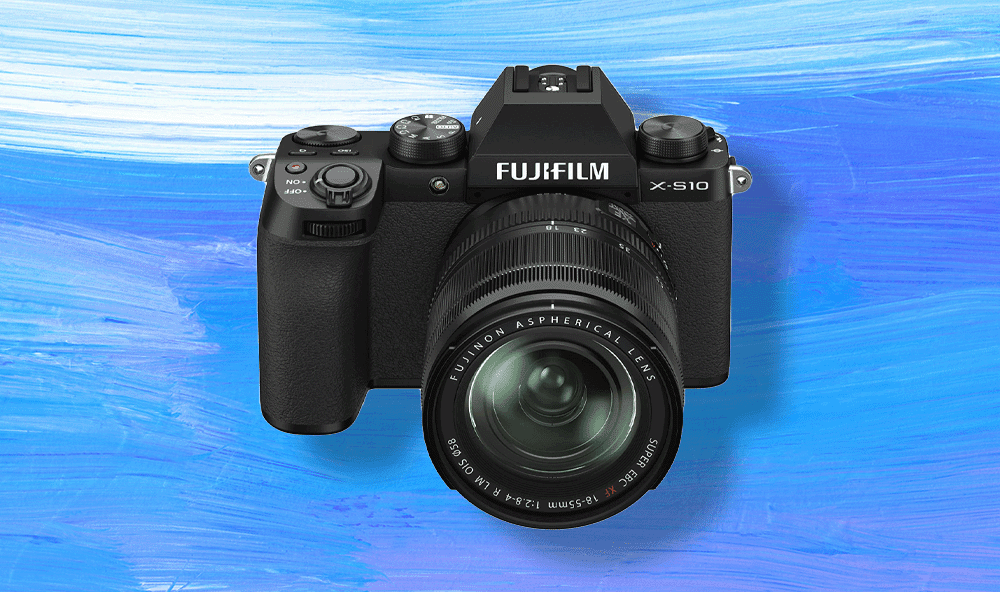
The Fujifilm X-S10 is a small and compact camera that is easy to travel with. Its smaller size makes it easy to carry around without any issues or fatigue, and it has a pretty big grip even though the camera itself is very small. This makes it very nice to hold.
The X-S10 also provides a versatile set of video features, including the ability to record in DCI/UHD 4K (actually captures pure 6K data) at up to 30 fps, as well as Full HD recording at up to 240 fps for ultra slow-motion playback. It also has a flip-out screen which is very useful when you’re vlogging. With this screen, you can see what you’re recording and make sure your settings are correct before you hit the record button.
The X-S10 has In-Body Image Stabilization (IBIS) system, with its 5-axis sensor-shift image stabilization that can help reduce the appearance of camera shake by up to 5 stops. In addition to 4-axis digital image stabilization, video recording can also be steadied with the aid of special software. This is especially useful when recording handheld footage.
The mode dial on the X-S10 can be set to a dedicated movie position, which switches the menu to only show movie settings. This makes it easy to adjust your camera settings for filming without having to scroll through other options.
This provides filmmakers the ability to apply detailed settings for image quality, focus, audio, and other aspects of video recording, or you can create your own customized movie setups.
Also, to ensure your audio is top-notch and to allow you to adjust settings without worrying about recording dial clicks, X-S10 has a dedicated movie operation mode that lets you change settings in silence using the touchscreen.
Image Sensor
The Fujifilm X-S10 has a 26.1MP, 23.5mm x 15.6mm (APS-C) X-Trans CMOS 4 with a primary color filter.
Autofocus System
To ensure precise and stable focusing while recording movies, the X-S10’s AF algorithm has been updated completely by Fujifilm. This results in a more reliable focus on the subject when filming in low-light conditions and in F-Log mode.
Audio
In order to improve the sound quality of your recordings, the X-S10 is equipped with a 3.5mm microphone jack, which allows you to connect an external microphone.
Recording Time
Shooting at DCI 4K (4096×2160) 4K (3840×2160) and Full HD is up to approx. 30min.
When shooting at 240p / 200p 200Mbps(recording) is up to approx. 3min.
and in 120p / 100p 200Mbps(recording) will be up to approx. 6min.”
Wireless Connectivity
The integrated Bluetooth and Wi-Fi connectivity of this camera allows you to wirelessly share images to a mobile device, or to use the device to remotely control the camera.
Screen
The Fujifilm X-S10 has a Vari-angle 3.0 LCD with 1.04m-dot resolution and a touchscreen design for easy operation and playback. The articulated design is perfect for shooting from high and low angles.
Batteries
If you want to film for an extended period of time, it is advisable to carry additional batteries with you, as the batteries may not last the entire day.
Pros:
- Affordable
- Small and compact
- Ergonomics
- Video Quality
- Very effective IBIS
Cons:
- Average battery life
- No weather sealing
Camera Features
When you need to choose a camera for YouTube you will want to focus on the next features: image sensors, autofocus systems, limits on recording time, sound, wireless connectivity, screen, and batteries.
For that reason, we took the time to elaborate in each of the cameras we talks about, and now we can go over them a bit deeper.
Image Sensors
Both DSLR cameras and video cameras use either CCD or CMOS image sensors to capture video. Both of these image sensors use photoreceptors to capture the image, and each photoreceptor equals one pixel.
The main difference between these two sensors as far as capturing video is concerned, is that CCD image sensors are wired so that the photoreceptors are connected to the camera’s image processing software as a group. So all of the information from that group, which might even include all of the photoreceptors on the image sensor, is processed at the same time.
CMOS image sensors are wired so that each photoreceptor is surrounded by its own network of image processing software. This individual processing creates an effect called shutter roll in video captured by video cameras. It’s similar to what you see when the picture on your television rolls when you are trying to receive an over-the-air signal that’s not quite tuned in clearly. It’s more pronounced in some cameras than others. Most video editing software has a built-in correction for the effect however, just as there’s a correction for red eye.
Another point to keep in mind is that image sensors come in several sizes, and, in order to make DSLR cameras smaller and easier to carry with you every day, manufacturers tend to use smaller image sensors. Video cameras, however, may have larger image sensors, which means that the image sensors can have larger photoreceptors than the smaller photoreceptors on the image sensors in DSLR cameras. Larger image sensors may, then, have fewer photoreceptors than smaller image sensors and fewer megapixels per inch. If all you see is the smaller number of megapixels per inch, you could think that video cameras have much lower resolutions than DSLR cameras, and that is misleading. The larger size of the photoreceptors on the larger image sensor means that video cameras can produce video at resolutions of 1080p, 1080i, or 4k with fewer megapixels per inch.
Autofocus Systems
The best autofocus system will use a combination of phase detection and contrast detection. Phase detection tracks your subject’s movements and uses the subject’s current direction and speed to predict where the subject is most likely to move next. Contrast detection compares the information from adjacent photoreceptors to reduce the overlap in the image falling on each photoreceptor until each photoreceptor has a distinct part of the image to record, thus sharpening the image. Your camera also uses contrast detection to recognize human and pet faces.
Limits on Recording Time
Some DSLR cameras record video in very short segments while other DSLRs and some video cameras record in 10-minute segments because that is the limit YouTube sets on uploaded videos. However, to be certain that you have captured the best images or content for your vlog, you might want to record longer segments and edit them down to 10 minutes. So, when you’re buying a camera for vlogging, see if the camera limits the length of segments.
Sound
The built-in microphones will pick up extraneous noise that you won’t notice. Built-in microphones also can pick up the sound of the zoom lens as it operates. So, for the best sound quality, you should use an external microphone. If you purchase one that attaches to the camera’s hot-shoe, you can treat the microphone and camera as if you’re carrying one piece of equipment, not two.
While most cameras record monaural sound, some record stereo.
Wireless Connectivity
If your camera has a built-in Wi-Fi connection or is compatible with Eye-Fi storage cards, you will be able to upload your videos to social media sites like YouTube anywhere you have a Wi-Fi connection. If your camera has built-in Wi-Fi and an app that allows you to control at least some of your camera’s functions remotely from your smartphone or tablet, you can set your camera on a tripod and include yourself in your video. With NFC or Near Field Communication, you can share videos between phones or tablets by simply tapping them together. Bluetooth allows you to connect accessories to your camera wirelessly.
Flip-down LCD Screen
If you are recording while holding your camera above your head, to the side, or down low, a flip-out LCD screen will let you see what you are recording. Some act as touch screens so that you can use them to control your camera as you shoot.
Viewfinders
It can be difficult to use LCD screens in bright sunlight, but many manufacturers are eliminating them to produce slimmer lighter weight cameras.
You’ll find two kinds of viewfinders, optical and digital.
Optical viewfinders use mirrors to transfer the image as seen through the lens of the camera to the viewfinder. This is the type of viewfinder used in film cameras when the image captured by the camera was the image seen through the lens.
Digital viewfinders, however, display the image as it is captured by the image sensor, just as the LCD display does. In digital cameras, it’s the image from the image sensor that is actually recorded.
It’s your preference as to whether you would rather see the image from the lens or the one from the image sensor.
Storage
You’ll want to shoot the highest quality video possible, which means HD or full HD at 1080p or 4k video. Shooting high-quality video means large files, though. So, you will want to buy the storage cards with the largest capacity that your camera will accept.
Batteries
Shooting video can drain batteries quickly, especially if you are starting and stopping, turning the camera on and off, using the zoom lens, or using an external microphone or light source that uses your camera’s battery as a power source. You don’t want to drain a battery in the middle of shooting, so it’s recommended you have extra batteries on hand.
Best Camera For YouTube Beginners
Our pick for best of the best was the Canon M50 Mark II. it’s a small, lightweight, and affordable mirrorless camera that is popular among youtube users. It is an interchangeable lens camera, which means that you can change the lens to suit your needs.
With that said, The Sony ZV-E10 Camera is a great choice for content creators who want to produce high-quality videos. With its compatibility with all of Sony’s E-mount lenses, this camera is versatile and easy to use, making it a great option for vloggers and content creators.



