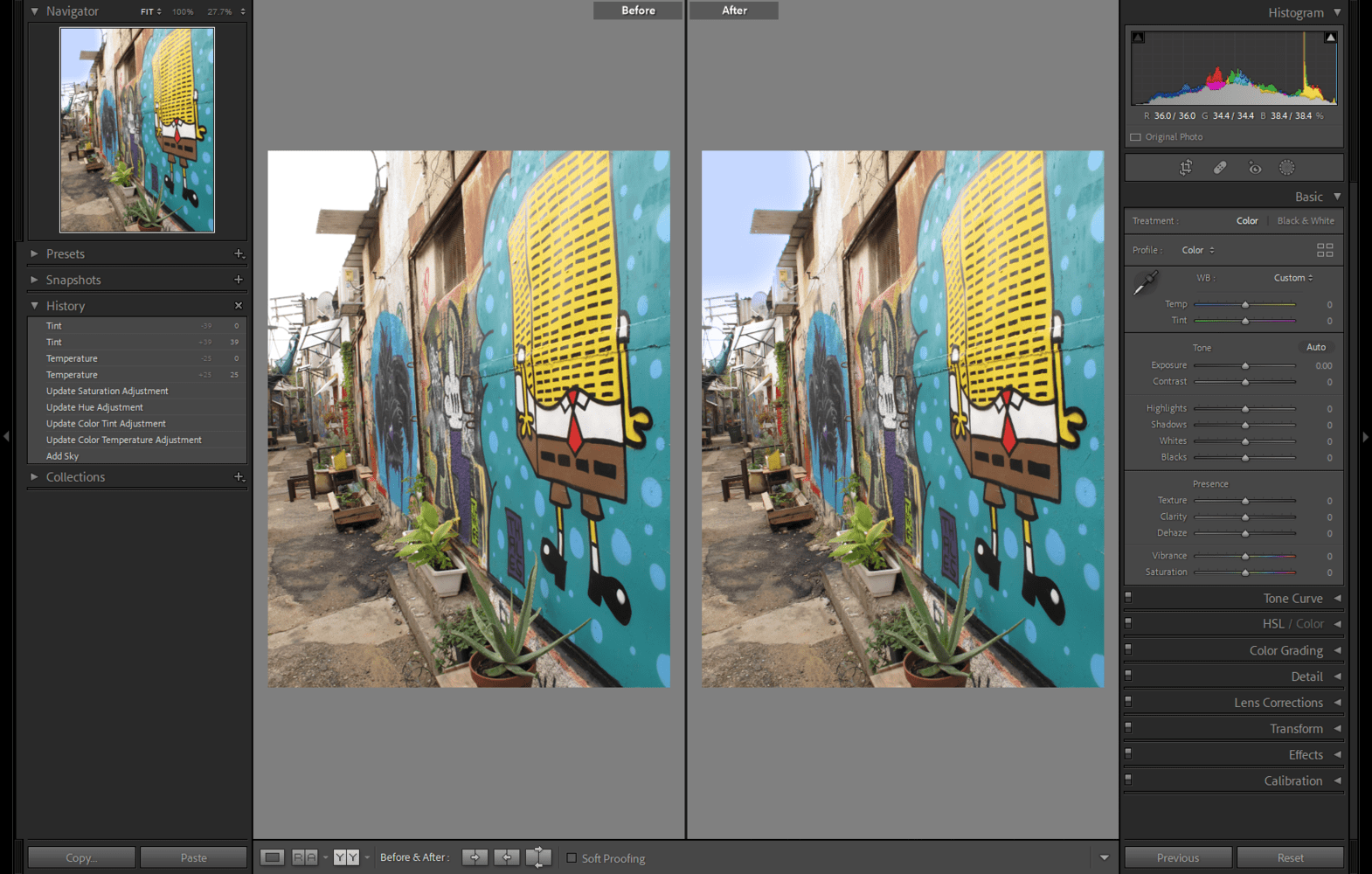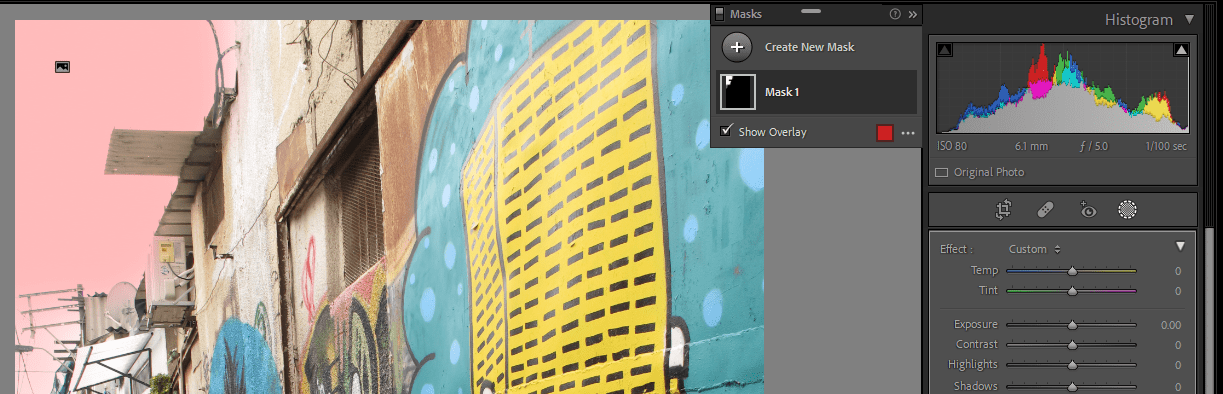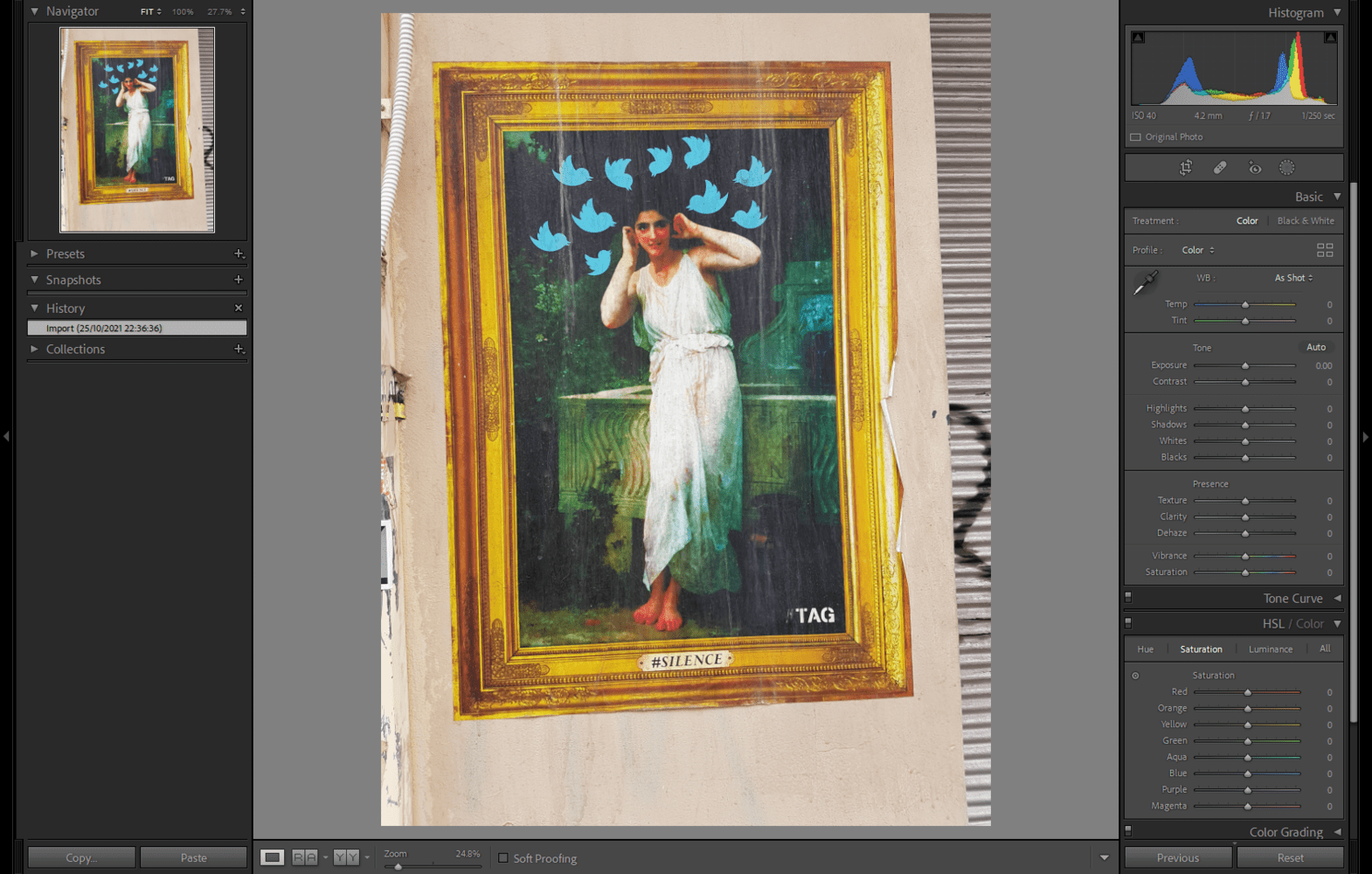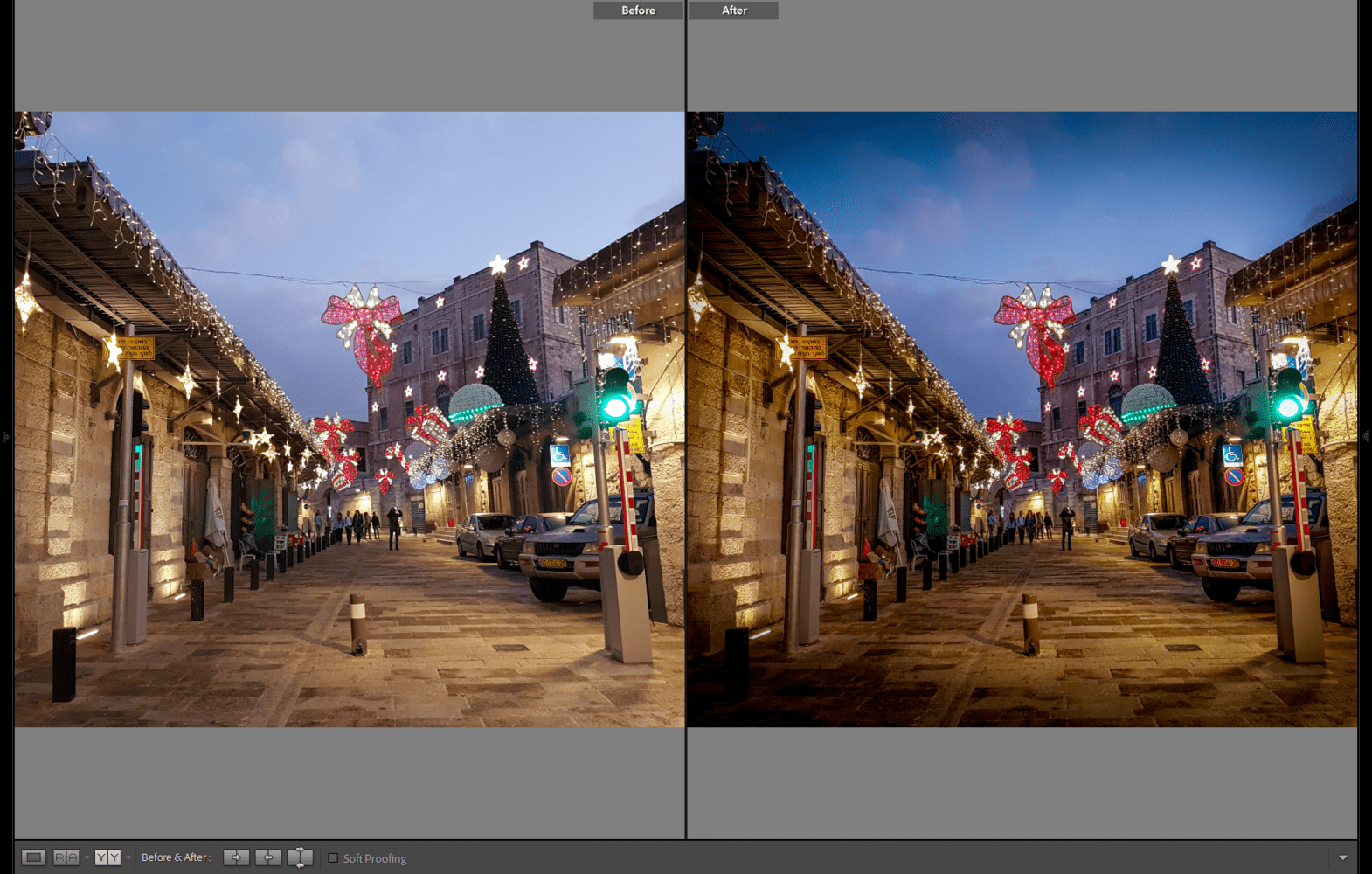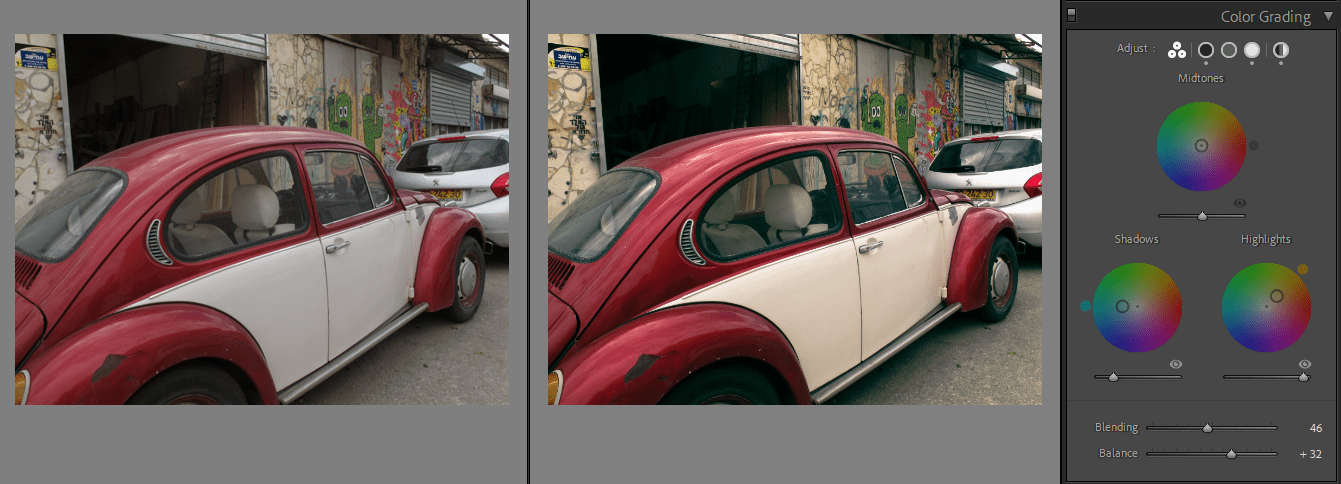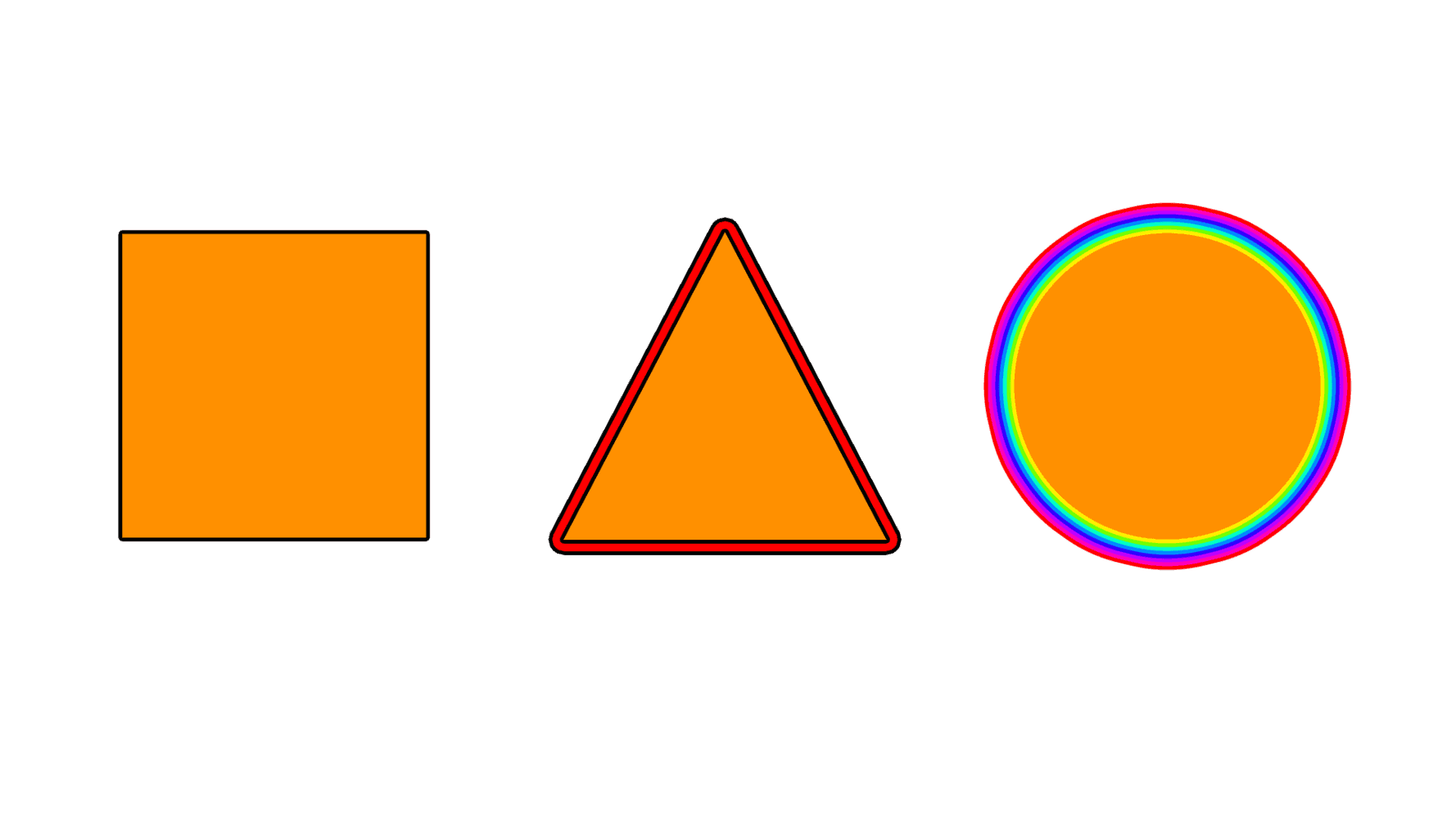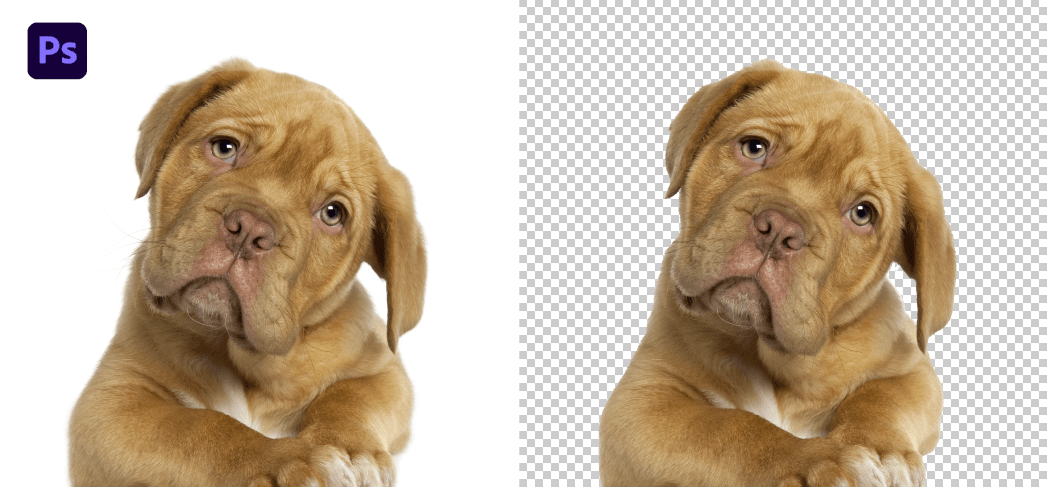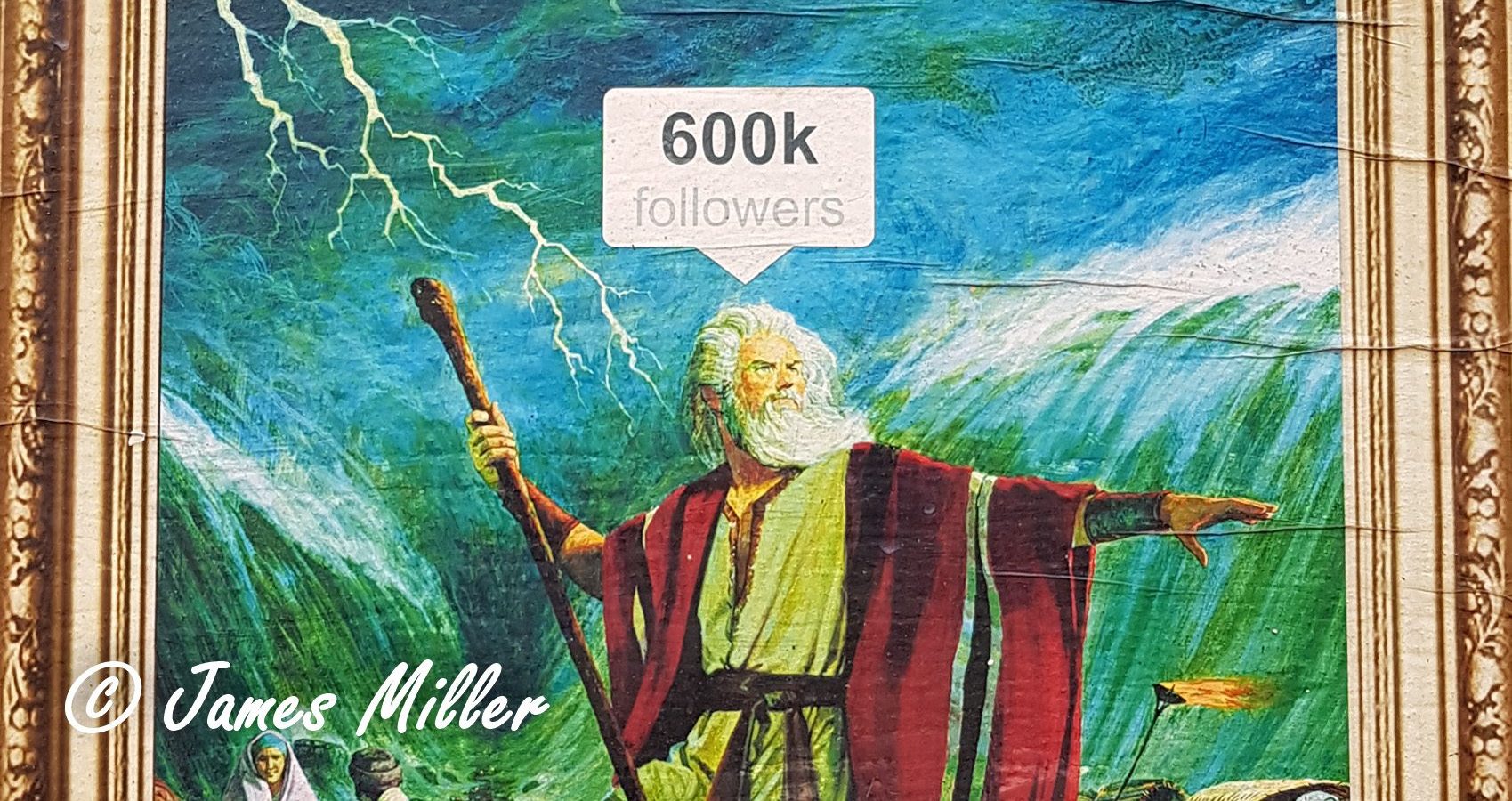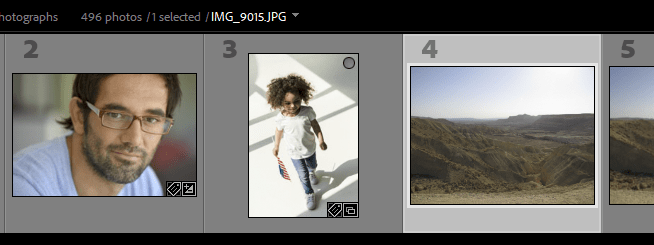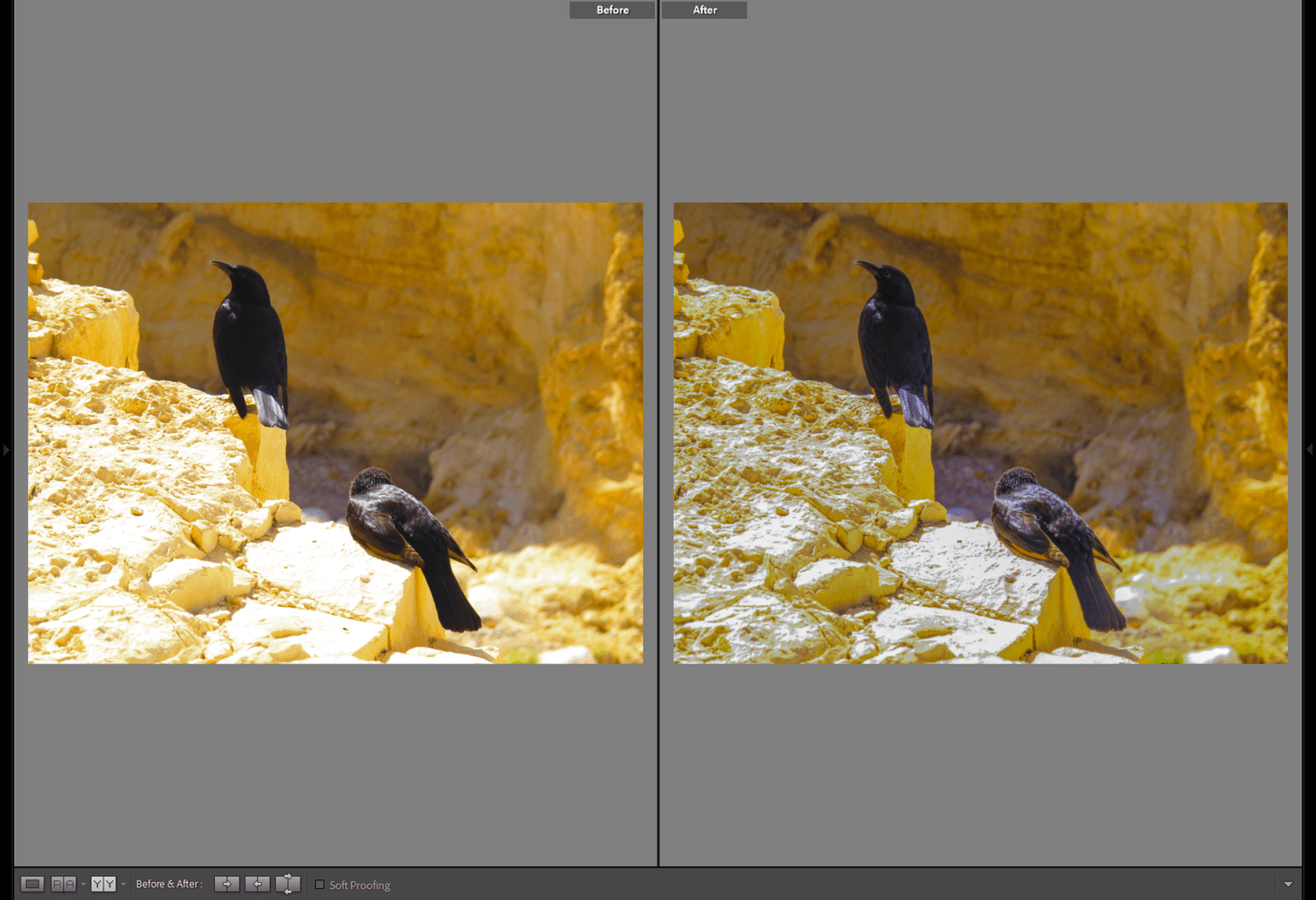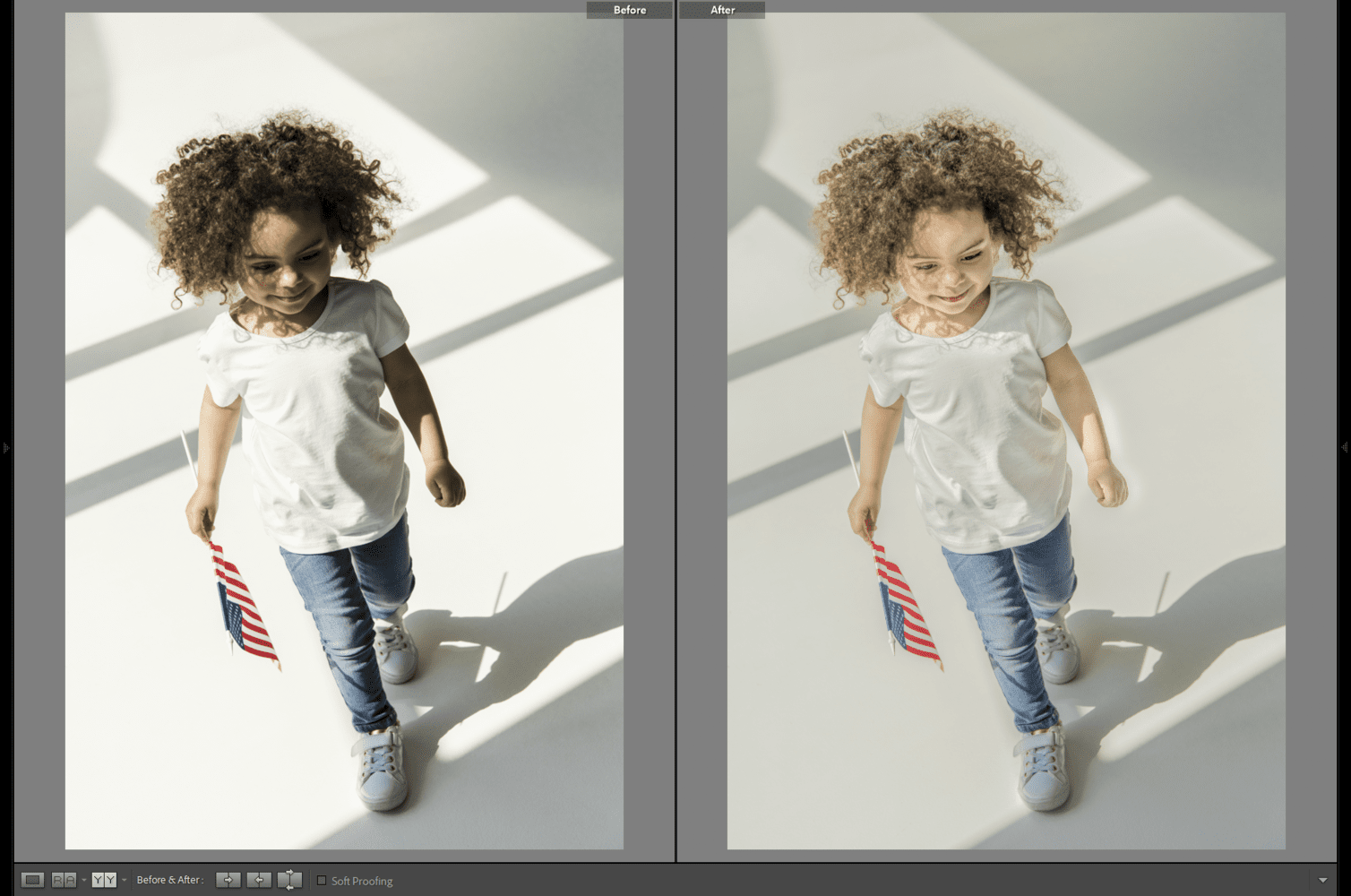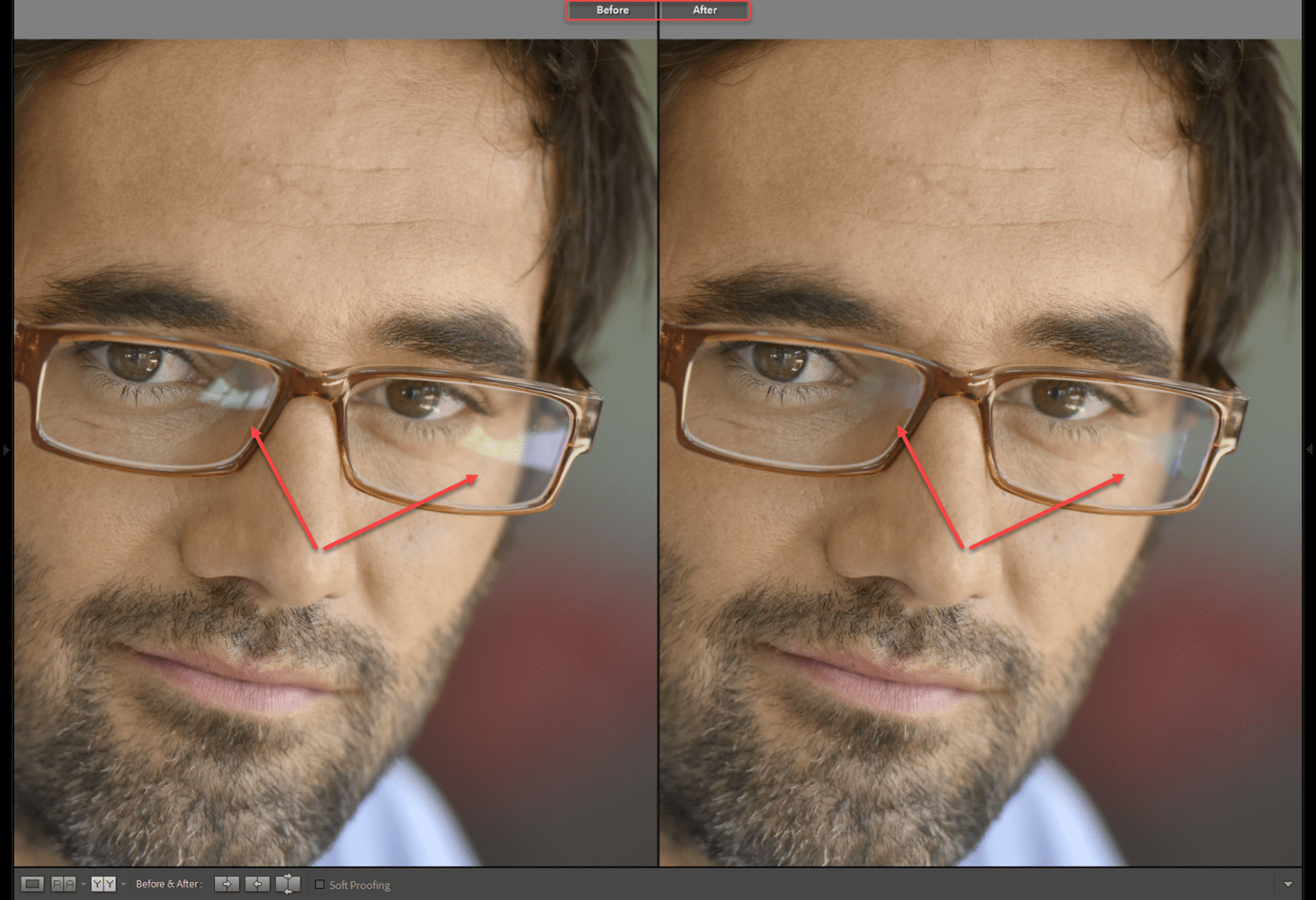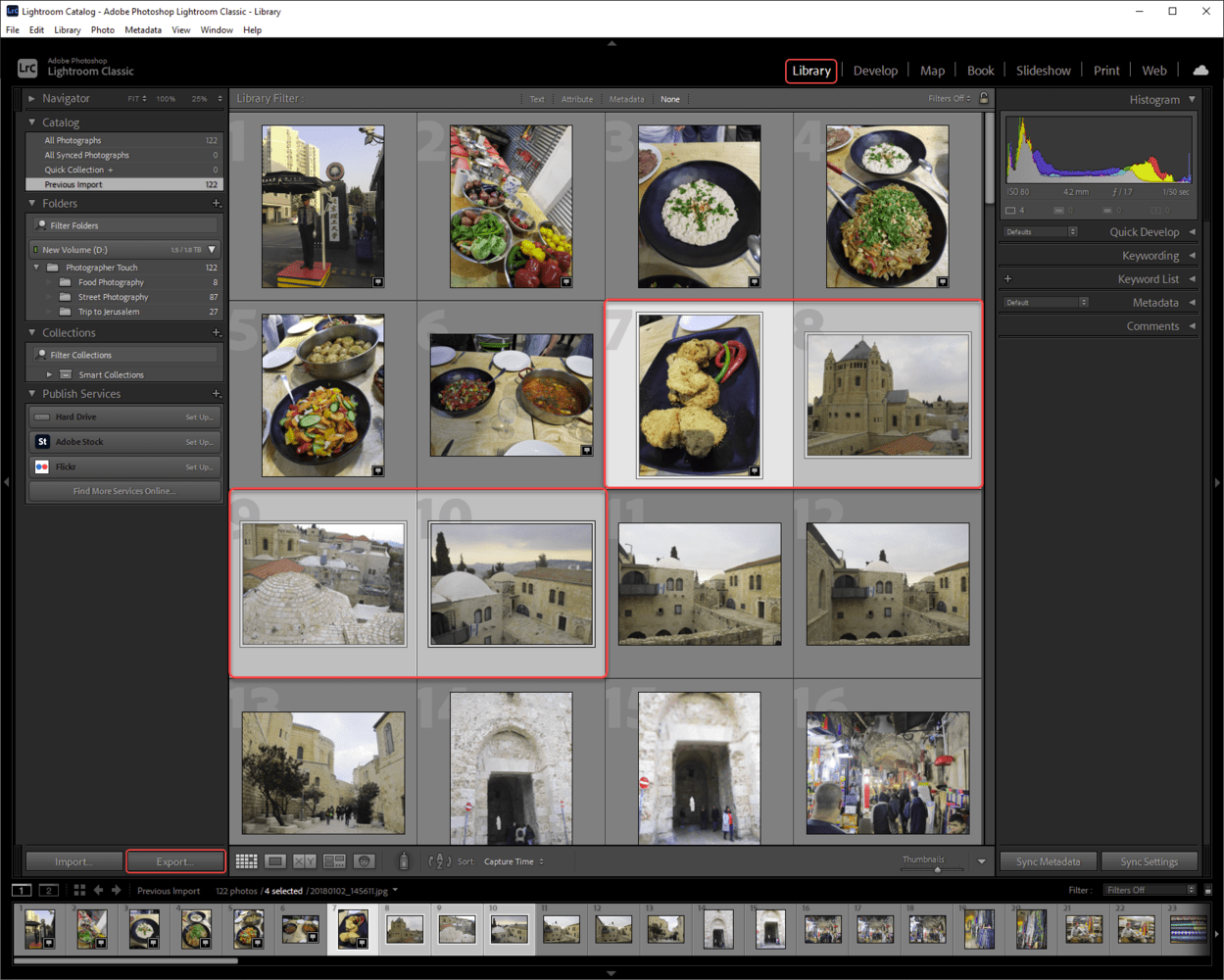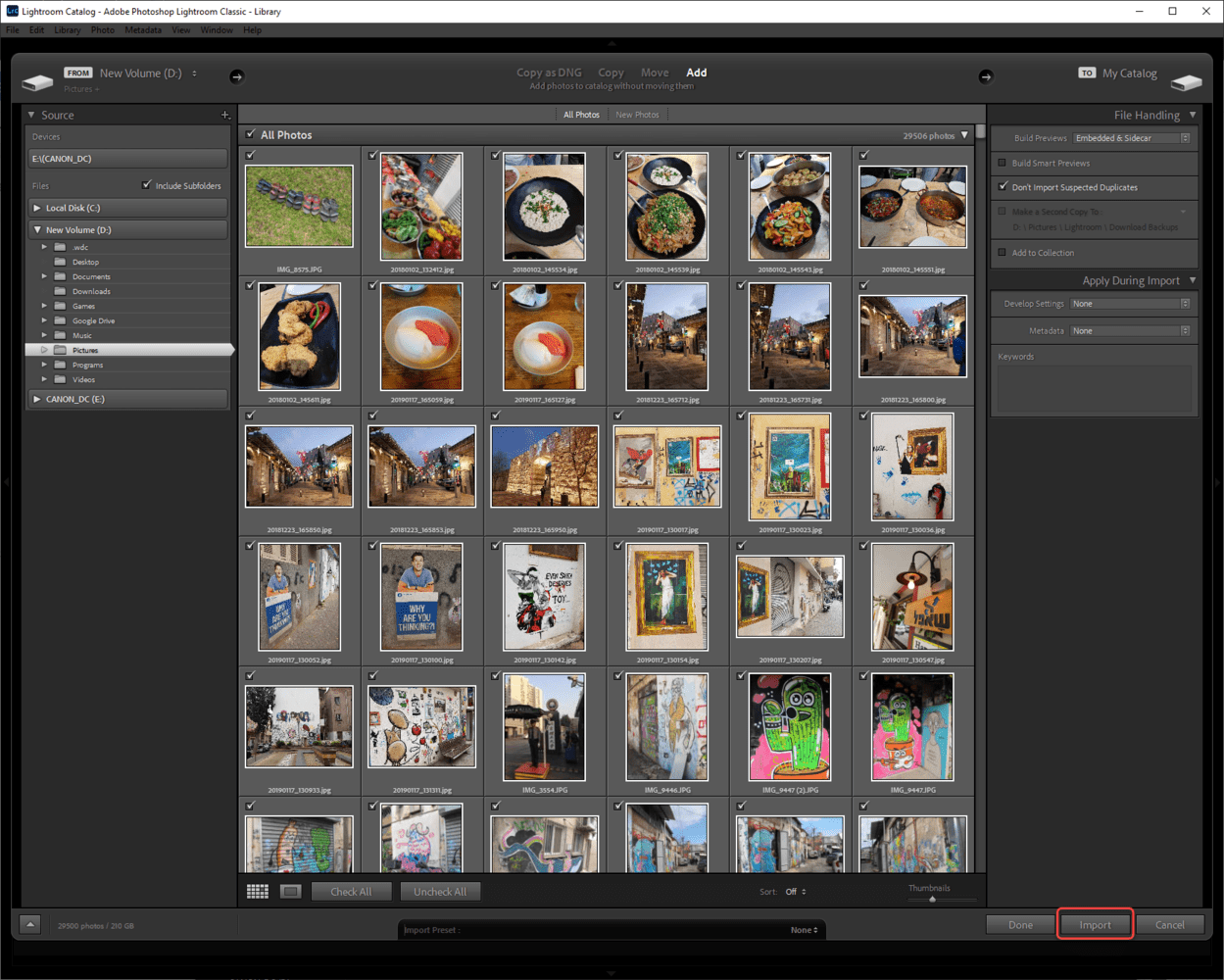How to See Before and After in Lightroom
One key strength of Lightroom is that it uses non-destructive editing. All the adjustments you make to your images are stored as a list of changes. So, it is pretty easy for Lightroom to let you turn those changes on and off. Yet Lightroom also has a few different ways you can do this. There … Read more