Chromatic aberration refers to an outline of unnatural colors appearing around the borders of objects in an image. Chromatic aberration is also referred to as color fringing.
It frequently appears along metallic surfaces or in areas with a strong contrast between light and dark parts of an image. For example, it may occur around the edges of the leaves of a tree against a very bright sky in the background.
There are different types of chromatic aberration, and each type results in a different color of outline along an object’s edge.
Types of Chromatic Aberration
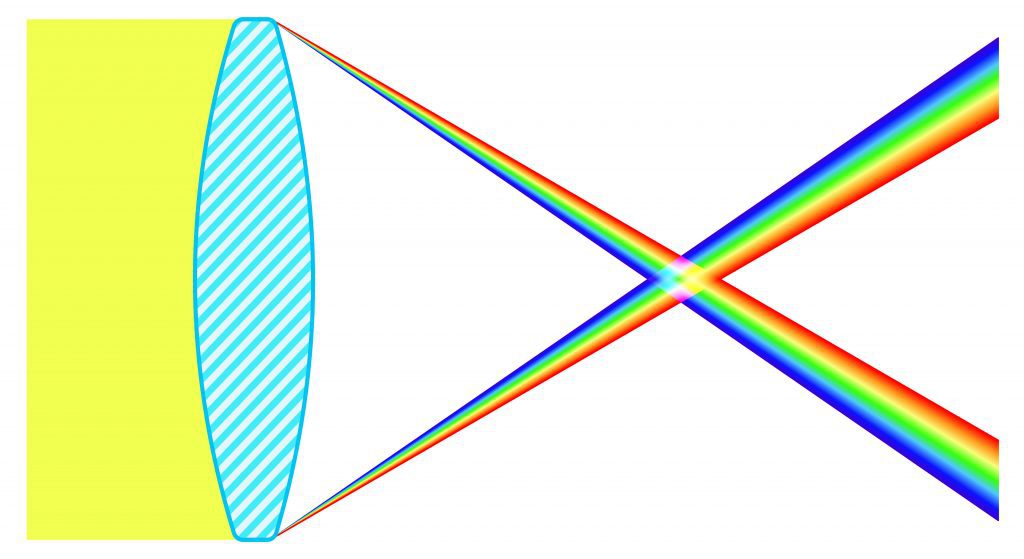
The refractive index for each wavelength varies in lenses, resulting in two types of Chromatic Aberration: Longitudinal Chromatic Aberration and Lateral Chromatic Aberration.
Longitudinal Chromatic Aberration
Longitudinal chromatic aberration is a type of optical aberration that arises when various wavelengths of color do not converge at the same location after passing through a lens. Longitudinal chromatic aberration is also referred to as “LoCA” or “bokeh fringing.”
Lenses with longitudinal chromatic aberration can produce fringing around objects across the image. Longitudinal chromatic aberration appears as red, green, and blue, or a combination of these colors, surrounding the outlines of things or in high contrast areas of a photo.

The most effective thing you can do to avoid longitudinal chromatic aberration is to stop down your lens, or in other words, shoot at a smaller aperture.
Keep in mind that fast aperture prime lenses are often more prone to LoCA than slower lenses because of their large maximum aperture.
Lateral Chromatic Aberration
Various wavelengths of color arriving at an angle at different points along the same focal plane create the phenomenon known as lateral chromatic aberration.
Wide-angle, fisheye, and low-quality lenses are most prone to blue and purple fringing, which can be distracting. Lateral chromatic aberration differs from a longitudinal chromatic aberration in that it can’t be reduced by just stopping down your lens. On the bright side, post-processing software can be used to remove or minimize lateral chromatic aberration.
Lateral chromatic aberration, in contrast to longitudinal chromatic aberration, is never apparent in the center of the image and is only evident towards the corners of the image in high-contrast areas.
What Causes Chromatic Abberation?
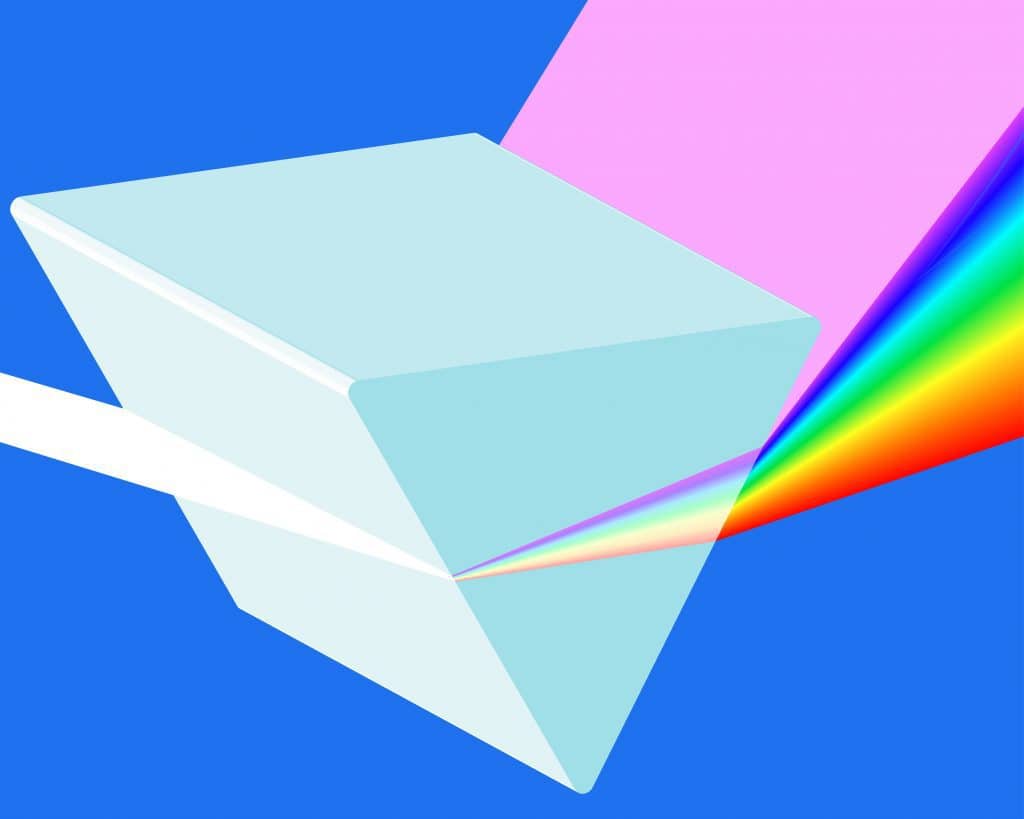
Chromatic aberration occurs due to camera lenses working similarly to a prism. As a result, light that comes into the lens gets bent at different angles, and they end up not being able to hit the same part of the sensor.
Higher-end lenses are built in a way (usually with multiple lens elements) that works to offset the phenomenon of chromatic aberration. Professional lenses do an excellent job of reducing chromatic aberration, but no lens can escape this physics problem totally. Lower quality lenses will display more chromatic aberration in general. Still, regardless of what lens you use, you’ll see chromatic aberration in your photos as a photographer at some point or another.
How to Avoid Chromatic Aberration in Camera
Shooting at smaller apertures and avoiding shooting totally wide open can help to prevent longitudinal chromatic aberration.
Additionally, using a high-quality lens will help you avoid chromatic aberration.
If you’re ever doing photography with a wide-angle lens that could be done with a longer lens, using the longer lens can also help. Wide-angle lenses tend to have more chromatic aberration, so if you really want to avoid it, you can use a longer lens or zoom out to the longer end of your lens if you’re using a zoom lens.
Removing Chromatic Aberration in Post-Processing
Removing chromatic aberration in your post-processing software of choice is usually easy and pretty straightforward.
For example, simple chromatic aberrations can be corrected in Adobe Lightroom by selecting the Remove Chromatic Aberration box under the Color section of the Lens Corrections panel.
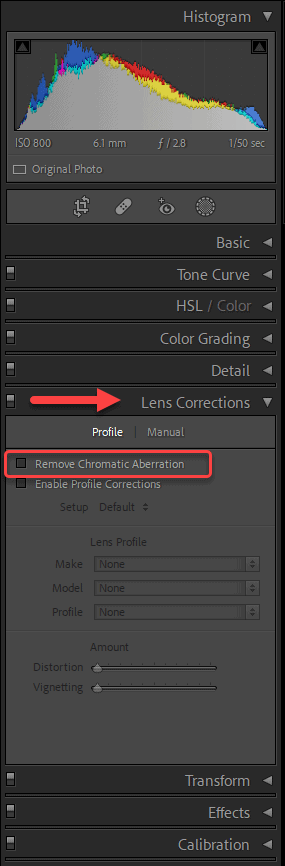
For more control, you can use the defringe controls and sliders to remove any color distortion that has occurred along high-contrast edges.
Alternatively, you can also paint an area with the local adjustment brush, linear gradient, or radial gradient. Then you can remove the offending colors from that area of the photo.
Removing chromatic aberration in CaptureOne is a similar process.
You can have CaptureOne do it automatically by going to the ‘Lens Tool’ tab and then the ‘Lens Correction’ section. From there, you select the ‘Chromatic Aberration’ checkbox, and next to it, there will be three dots. Click those dots, and there will be an option that says ‘Analyze.’ Click that and CaptureOne will find any chromatic aberration in your image and remove it. I’ve found that it works very well.
Using Chromatic Aberration Creatively
Chromatic aberration isn’t always a bad thing if you use it intentionally in cases where it makes sense. For example, intentional chromatic aberration has long been used to create a sense of psychedelia in still photography and film.
You can experiment with adding chromatic aberration to videos or images on purpose using editing programs such as Photoshop or Adobe Premiere Pro. For example, in the case of images or film clips, experimenting with color fringing or dividing the Red, Green, and Blue channels can convert them from ordinary to imaginative (RGB splitting).
Conclusion
Even though chromatic aberration can be a frustrating issue to deal with, if you see that some of your photographs are afflicted by it, don’t be alarmed. The ability to manipulate them while in the field is extremely simple. The ability to get rid of chromatic aberration with Lightroom or other photo processing software is even simpler.
Also, keep in mind that chromatic aberration doesn’t always have to be a bad thing. You can embrace it for creative effect.



